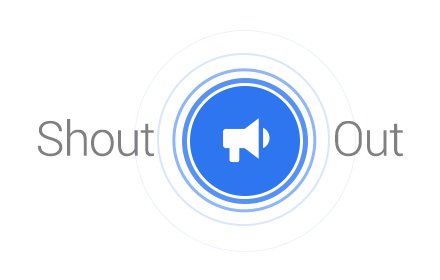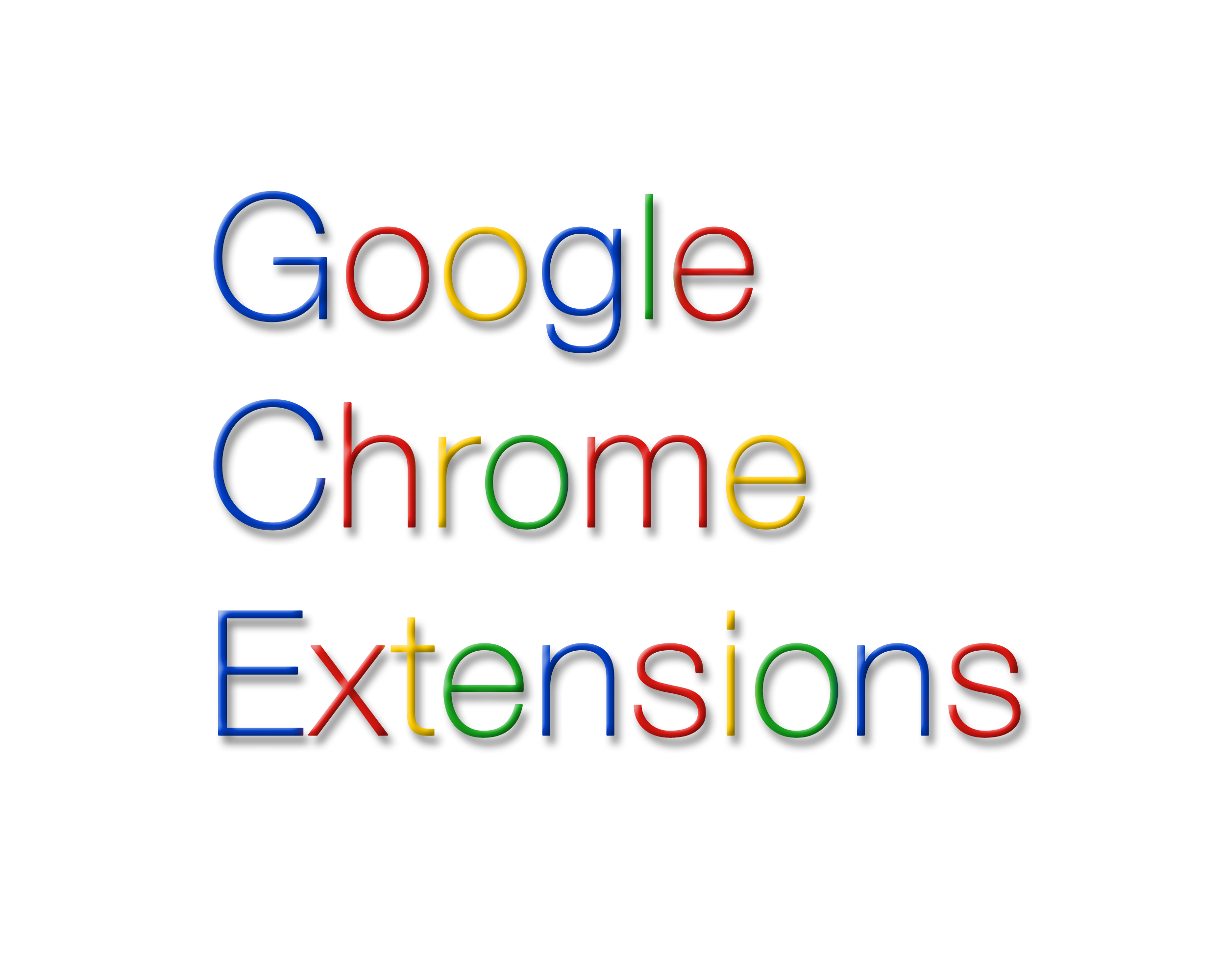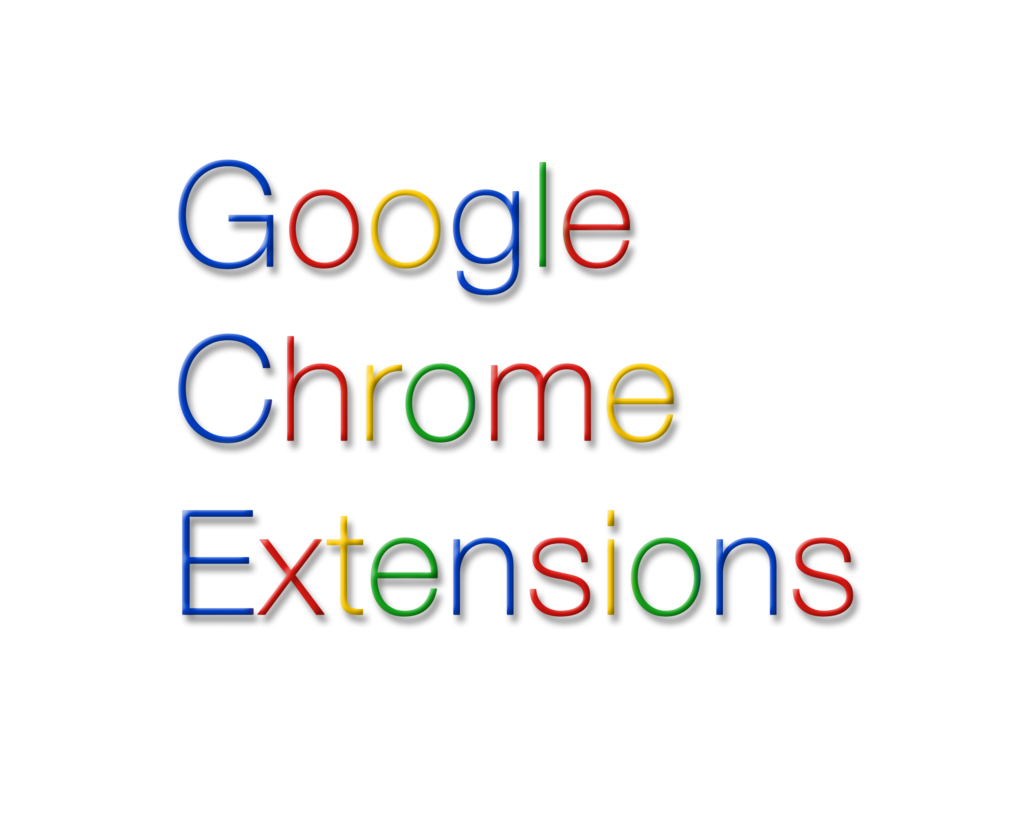
If you use Google Chrome as your go-to browser, then you undoubtedly have discovered many of the great browser extensions out there. And if you haven’t, well it’s about time you did!
While this article spells out some amazing Google Chrome Extensions, and we highly recommend you read about all of them, here is a quick list of 6 of our favorites:
- OneTab
- Schedule Email from cloudHQ
- ColorPick Eyedropper
- BuiltWith Technology Provider
- WhatFont
- Google Tone
Simply put, a browser extension extends the features of your browser in some useful way. Here’s a more technical definition from Google – “Extensions are small software programs that customize the browsing experience. They enable users to tailor Chrome functionality and behavior to individual needs or preferences. They are built on web technologies such as HTML, JavaScript, and CSS.”
Whether you are a website designer or casual user of the Chrome browser, these are great little tools and need to be part of your web-browsing experience. Here are 6 of our favorites:
Must Have Google Chrome Extension #1 – OneTab
OneTab is one of our all-time favorite Google Chrome Extensions. If you are anything like me, you usually have multiple browser windows open, sometimes with dozens of open tabs in each. Email, news, interesting pages, and other personal stuff in one window, project work in others, productivity tools like Google Analytics or Google Tag Manager in another. After a while, it can get hard to even find anything! Not to mention the drain on your memory resources.
OneTab comes to the rescue! You can organize webpages that you use regularly into groups, save them in OneTab and open them in a separate window when you need them. I could not live without this one!
From the publisher:
“Whenever you find yourself with too many tabs, click the OneTab icon to convert all of your tabs into a list. When you need to access the tabs again, you can either restore them individually or all at once.
When your tabs are in the OneTab list, you will save up to 95% of memory because you will have reduced the number of tabs open in Google Chrome.”
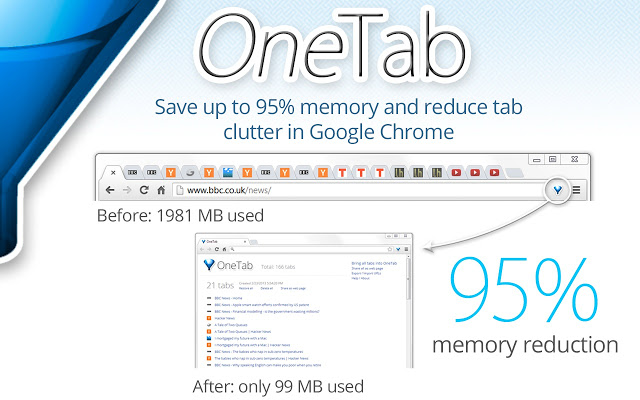
Must Have Google Chrome Extension #2 – Schedule Email from cloudHQ
Schedule Email from cloudHQ is a really great add-on for Gmail. It allows you to draft an email but schedule it to send at a later date or time. We use this to produce pre-planned email updates to our clients and schedule them for the day and time we want them to go out.
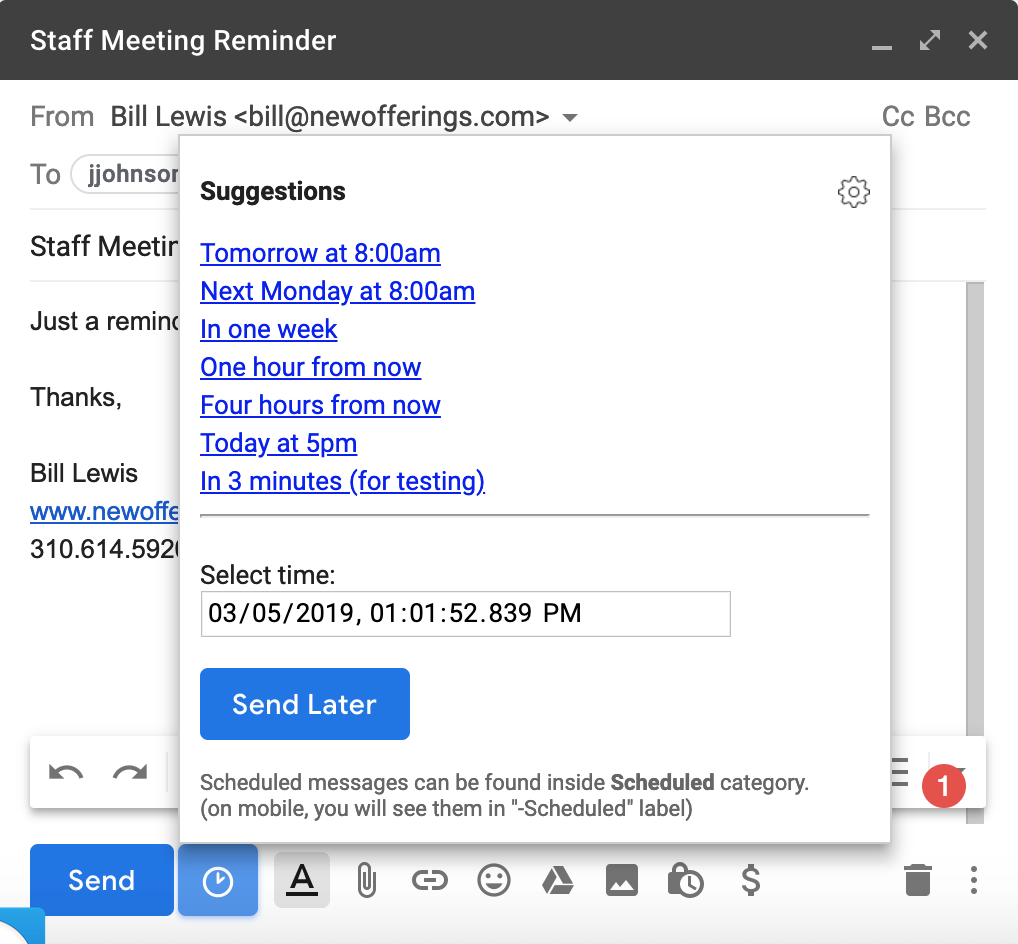
Must Have Google Chrome Extension #3 – ColorPick Eyedropper
The ColorPick Eyedropper extension is a color-picking tool that allows you to select color values from webpages. If you design websites or create documents using tools like Powerpoint or Photoshop, this is a great tool to match colors from resources you find on the web.
Must Have Google Chrome Extension #4 – BuiltWith Technology Profiler
The BuiltWith Technology Profiler shows you what the website you are visiting – you guessed it – was built with. This great extension returns a list of all of the technologies it is able to find on the page.
From the publisher: “BuiltWith technology tracking includes widgets (snap preview), analytics (Google, Nielsen), frameworks (.NET, Java), publishing (WordPress, Blogger), advertising (DoubleClick, AdSense), CDNs (Amazon S3, Limelight), standards (XHTML,RSS), hosting software (Apache, IIS, CentOS, Debian). “
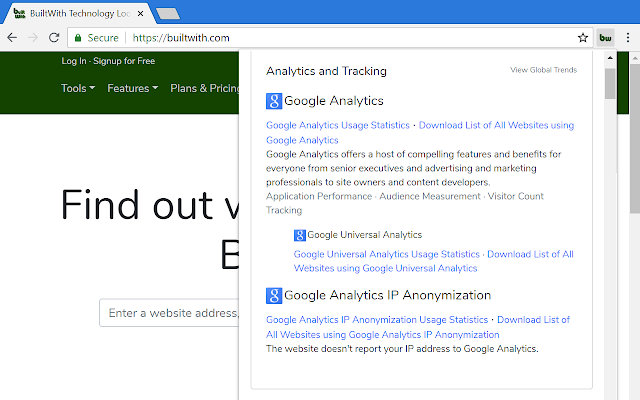
Must Have Google Chrome Extension #5 – WhatFont
The WhatFont Google Chrome Extension is one of the best tools to identify fonts on a webpage. Just click on the extension icon and drag your mouse over any text on the webpage. The popup box that follows your mouse indicates what the underlying font is. Double click on the text and a box will open telling you all of the font settings for that particular text.
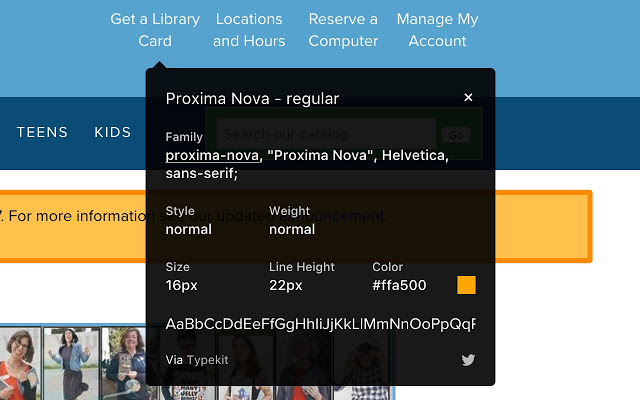
Must Have Google Chrome Extension #6 – Google Tone
Google Tone must be tried NOW!
This is a really cool extension that allows you to broadcast any URL to other computers within earshot. While the extension is on, it turns on your computer’s microphone and uses your computer speakers to exchange URLs with other nearby computers that are connected to the internet and also have the Google Tone extension turned on. That computer will receive a notification with the link to the URL. Cool Stuff!
It does use your computer’s microphone so this may not work with detection software that blocks outside access to your mic.