Dropbox is a backup and synchronization tool that combines a web-interface with a local client. Sounds a bit geeky, but in a nutshell this is an almost perfect piece of software that everyone can benefit from. I’ve been using Dropbox for a few months now and am extremely impressed. It’s become a critical piece of my daily arsenal right up there with Google, Firefox and WordPress.
Dropbox can be downloaded for free at getdropbox.com. It works with both Windows and Mac computers and will install a “DROPBOX” folder in your MY DOCUMENTS directory under Windows or under PLACES on a Mac. Once installed, any file you save in this directory will be automatically backed up behind the scenes to a folder on the web under your account. Sounds fairly basic? Well, here’s where the fun begins. You can install Dropbox on several computers you own such as your office computer, your laptop, your home computer, etc. These computers can be both Mac and Windows systems. It doesn’t matter. All files in your Dropbox folder will be replicated and synchronized on ALL computers and that’s just the start.
You can create as many folders as you wish under the top-level Dropbox folder and SHARE these folders with friends and business associates. The process is extremely easy. You simply login to your account at getdropbox.com, select the folder you wish to share and enter the email addresses of the folks you wish to share with. I use Dropbox to both synchronize several folders between all of the computers in my house (it’s a great way to get Mac and Windows machines talking!) and to help workflow on several projects I’m involved with. Each of these projects have their own Dropbox folder, with members of each project having access to only the folder related to the project. Of course, each folder can have its own sub-folders and these will be automatically synchronized with everyone in the group. Only changes to the files are actually transferred so the process is extremely fast.
Now here’s the coolest feature… Dropbox remembers every revision you have ever made to a file so you can revert back to past versions and even undelete files that have been accidentally deleted. You can also access your Dropbox files online without the client installed. Dropbox has a Photos directory where you can store photographs and have friends and family access them on the web via an attractive gallery view.
Dropbox uses Amazon’s S3 storage service so it should be extremely fast and reliable which is what I have found during my membership. The service is FREE up to 2 gigs of storage and a premium version is available for $9.99 per month or $99 per year. One downside to this premium plan is that if you share a folder with other users and it goes over the 2 gig limit EVERYONE needs to pay the premium price. I’m not sure if I agree with this since Dropbox is only storing one version of the file for everyone. I also don’t know how they treat several computers in one account. For example, if I have Dropbox installed on each computer I own and link them to my one account, I’m assuming that Dropbox will only charge me one time. If any of you know the answer to this, please let us know below.
There are other Cloud-based storage solutions such as Mozy, Carbonite and Xdrive, but none of these combines the functionality of Dropbox with its ease of use. I would like the ability to designate ANY folder on my computer as a Dropbox folder and not be forced to use the predesignated folder, but this is a minor gripe. Dropbox is one of the few utilities that just works!


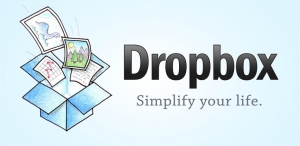
Thanks for the suggestion Scot. I’ll check it out.
This is great Scot. I’m sure you have many more of these tools to recommend. Keep it coming!