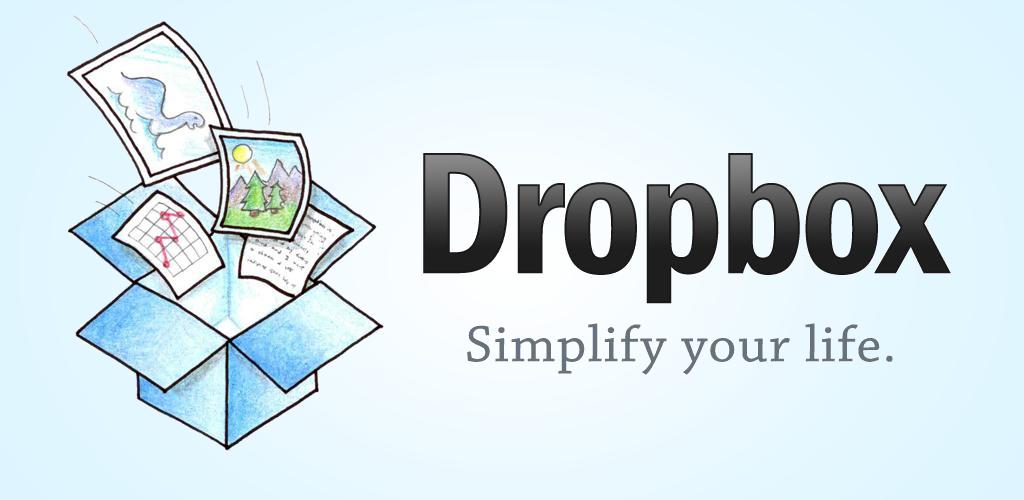I purchased my iPad the first day it became available in early April and have been anxiously awaiting for an iPad version of my favorite productivity utility — dropbox. As many of you know, I use Dropbox with all of my partners and vendors to effortlessly exchange files. I also love to use dropbox to simply keep files available between all of my computers and to some extent, with my iphone and now my ipad.
Today I read in Techcrunch that an iPad version of Dropbox is now available on the iTunes store. Of course, I quickly headed over to the store and downloaded it — I was on my iPad when reading the article so it was really easy for me to do so.
The App is nicely done and makes good use of the added real estate on the iPad screen to allow users to browse and preview files. It’s very easy to view photos, videos and even to preview basic documents like excel spreadsheets.
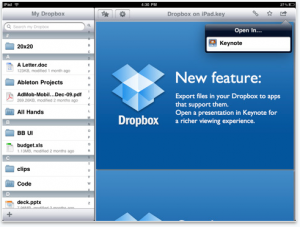
One really promising feature is the ability to open documents in the 3 Apple productivity apps — Keynote, Pages and Numbers. I tried the Numbers import and it worked as advertised. The missing feature of course is the ability to store files FROM these app directly into Dropbox. This would give us true cloud-based storage for the iPad — a feature which is greatly needed.
Dropbox has attempted to solve the iPad-storage failings with a new Mobile API which they dub “Dropbox Anywhere.” To make this work developers of Apps need to build functionality for these API’s. A few 3rd party developers have already done so such as Fuze’s FuzeMeeting app, Dictamus, Air Sharing, GoodReader, QuickOffice and Sprite Mobile’s backup tool.
A NEEDED FEATURE
What I would really like to see in this App is the ability to allow users to email a file attachment right into a Dropbox folder. If we had such a feature, there would be less need for developers to adapt their Apps and users would be able to realize the benefits of two-way cloud storage NOW. We cannot count on Apple to ever make use of Dropbox’s API’s (unless of course they elect to purchase Dropbox), but the Apple Apps do have a feature to email files as an attachment. So imagine if Dropbox assigns an email address to each user account — similar to the way services like Google Groups allows users to email files to an online storage account. Users would be able to specify a folder, either via the subject line or through a naming convention in the email address. Is this the ideal method? No. Would it work and accomplish the need? Probably yes! Dropbox, are you listening?